Product FAQ's
Get answers to your questions
Listed below are some frequently asked questions regarding Quantum Cloud. Should you require additional clarification or have any questions of your own, please feel free to contact our friendly customer service team.
Can you use different currencies in Quantum?
Yes, the program links with openexchangerates.org, allowing you to use multiple currencies within a case. The final figure will always be displayed in GBP, however a reference to the rate of exchange will also be visible on the form.
What is the installation process for Quantum?
As Quantum is cloud based, set up is quick and easy with no installation required. Once your account is created, an invitation email will be sent for you to set up your account. We have implemented two factor authentication as part of the sign in process, this works very simply using an authenticator app on your mobile device. Popular authentication apps are Authy, Microsoft, Google and Duo.
Can I share my cases with a colleague?
All Quantum users within your firm will be able to view and edit your cases unless you have set a case as private for confidentiality reasons. These cases can be accessed through the Case Dashboard. Only one user is able to work on a case at one time to avoid any information being over written by another user.
Can I easily export and print documents from Quantum?
Yes, all court forms and orders, chronologies and schedules of assets can be exported out of or directly printed from Quantum Cloud. Forms will export out of the program as PDF's. Orders will export into Word documents.
Case Studies
Read what others think


Shakespeare Martineau LLP
Enhancing Efficiency with Quantum at Shakespeare Martineau LLP
24 April 2024

Aina Khan Law
Why Aina Khan Law Chooses Quantum Cloud – and How It Transforms Their Practice
14 February 2024


Roythornes Solicitors
Roythornes Law Firm Chooses Quantum Cloud for Streamlined Form Management
14 February 2024